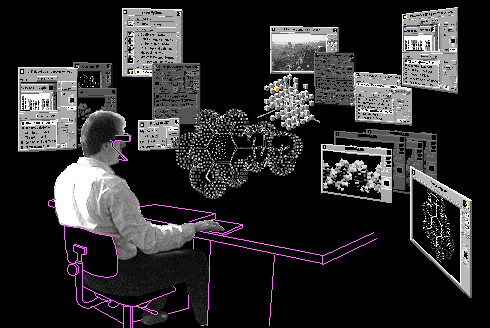
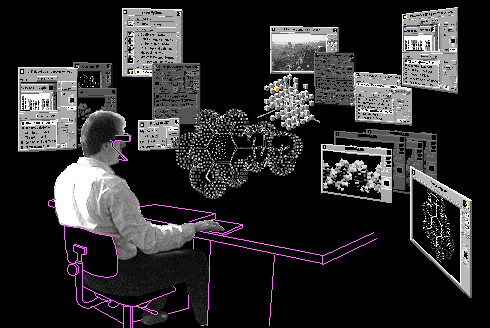
Figure 1: The InfoSpace User Environment
In this illustration we are "looking in" on the user as he perceives InfoSpace. The user is wearing stereoscopic eyephones that allow him to see the three-dimensionally projected array of screens, control and status panels and other elements. At this particular level, the user has activated-to-3D a three-dimensional virtual model of a molecule, which is now floating in front of him. He may wish to tumble or otherwise manipulate it, or scale it up and navigate through it. Navigation might be especially appropriate in a three-dimensional virtual architectural model that the user might enlarge to full scale so that it surrounds him and the currently deployed screens and control panels. He may also opt to "put away", dim, or close down some of the deployed screens, control panels, and directories to floating icons.