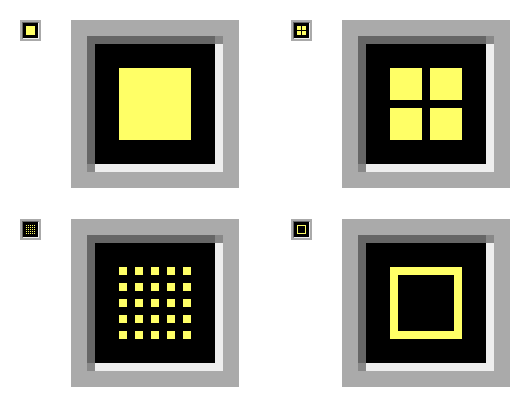
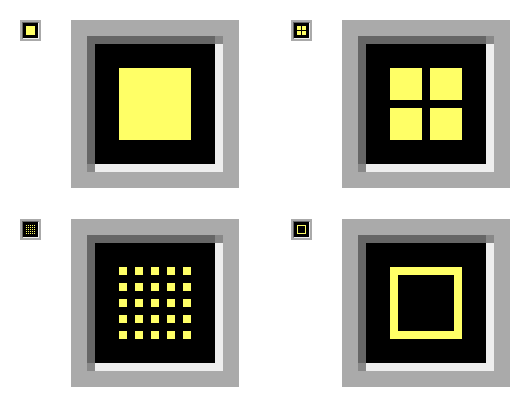
Figure 13: Source Glyphs
The four variations of the source glyph found in the header panel of screens, informational panels, control panels, and hyper-connection panels. The identifier glyphs for block, superblock, matrix, and system indicate the source type from which the element displaying this source glyph came, i.e. (counter-clockwise from top, left: a block, a superblock, an open matrix, or an entire system. This glyph functions in two ways. The first function is accessed by selecting it, (i.e. analogous to clicking on and holding it) the glyph will flash and its corresponding owner, either a single element, or set of elements, will also flash. This will aid the user in determining what is representing what, such as in finding the corresponding block for an open screen, control panel, directory, etc. The second function of the source glyph is accessed by activating it (i.e. double clicking or similar interaction) and the glyph then closes the screen, informational panel, control panel, etc. to its source. This closing will be accomplished with a visual animation of the screen simultaneously shrinking and returning to its source and will be the reverse of an opening animation. The source glyph can also contain a briefcase or screen/directory symbol (see Figs. 17, 18, 19, and 20).