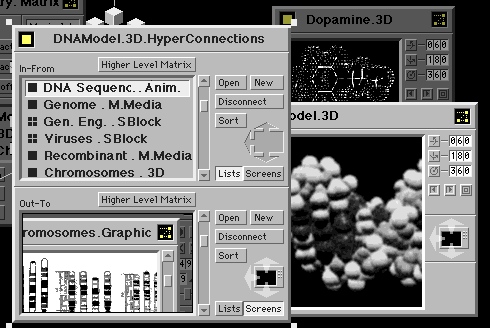
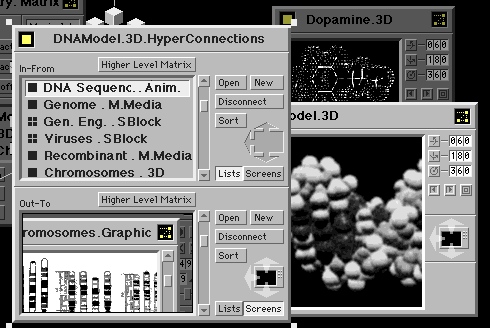
Figure 15: Hyper-Connection Panels
The hyper-connection panel above belongs to the 3D block DNAModel.3D (shown as a screen directly behind the hyper-connection panel). It has been summoned through the user hitting the hyper-connection glyph located in the upper right corner of the 3D screen. In the top section of the hyper-connection panel, being viewed in the list mode, are hyper-connections to the DNAModel.3D block that are coming in-from other elements in InfoSpace. If the user were to open any of these files to the current space, or travel to it, and then summon its hyper-connection panel, DNAModel.3D would be listed as an out-to hyper-connection. The bottom section shows DNAModel.3D's out-to hyper-connections and is being viewed in the screens mode, thus the swap-space glyph is active.