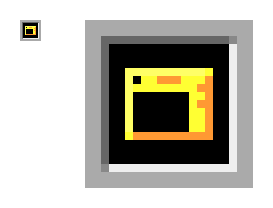
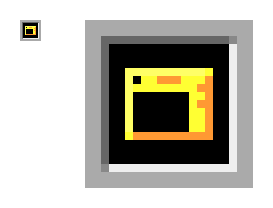
Figure 20: Screen-Symbol Source Glyph
When a briefcase directory is activated-to-3D, the opened-briefcase icon (see Fig. 19) contains two source glyphs. The first is the briefcase-symbol source glyph that contains a briefcase symbol (see Fig. 18 as well as the screen-symbol source glyph shown above). Like all source glyphs, it can be used in one of two ways. The user can use it to flash the source briefcase icon in the previous current space (now visible on a screen within the current space of the briefcase contents) by selecting and holding on it or close and return to it to its source briefcase directory by activating it. By activating either of these source glyphs, the current space of the briefcase will close down and the previous current space will again become the current space. Having these two source glyphs allows the user flexibility in choosing how he or she would prefer the briefcase to be shown upon returning to the previous current space, either as a minimal shut -briefcase icon or a briefcase directory.