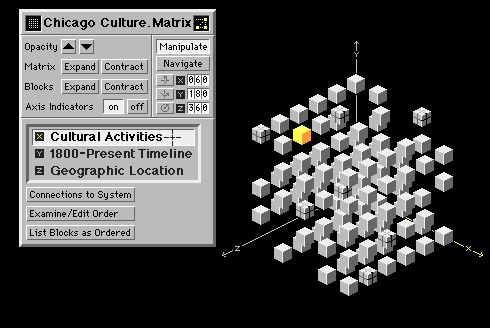
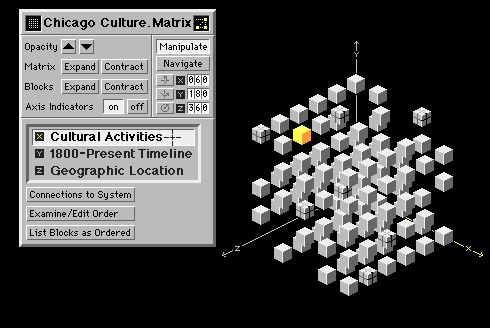
Figure 5: Matrix Configuration Control
A possible matrix configuration. The matrix is arranged by assigning an address to each of the blocks or superblocks. This address is based on a comparative value or order for each of the three spatial axis', X, Y & Z. e.g. if the matrix represents information about city of Chicago, Illinois, the X-axis may represent cultural information ordered in some fashion (1 - Art, 2 - Music, 3 - Theatre, etc.). The Y-axis may represent a time line ordered by dates going from the past to the present (1 - 1800, 2 - 1820, ...the present), and finally, the Z-axis might represent geographical location (1 - inside the downtown Loop area, 2 - along Lake Michigan, 3 - within the city limits, 4 - suburban locations, etc.). As different value scales or orderings are attached to the axis', the whole configuration of the matrix will change. This will utilize animation to show the blocks and superblocks changing position and may involve some leaving the matrix or being called in from the system database if specified by the user. In addition to manipulating the matrix (rotating or tumbling), and navigating ("flying" through the matrix), the user will also be able to expand or contract a matrix, vary the size of the blocks and superblocks within a matrix, and perhaps vary the opacity of nearer blocks to see into the matrix. These abilities will enable the user to better visually understand what is contained within a matrix and its interrelationships. It may be desirable to vary the shape of the blocks and superblocks to indicate different kinds of informational files (i.e. text, audio, video, 3D, etc.), but in this paper only one form is shown for simplicity. Selection is indicated by the brightened or colored block or superblock and, along with opening and activation, is accomplished by actions similar and analogous to a click and double click (or menu command) as utilized in two-dimensional graphical user interfaces.