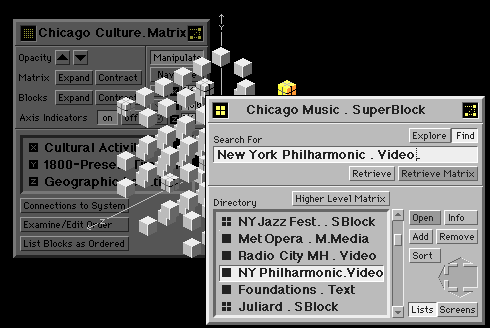
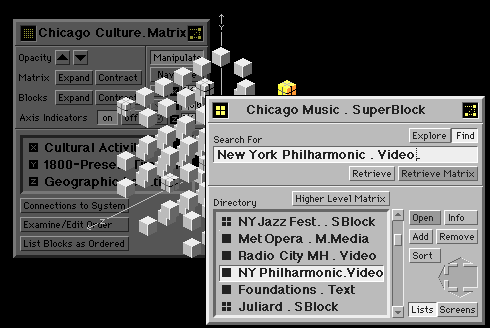
Figure 7: Find Mode
In this directory the user has chosen the find mode via the exclusive choice buttons, Explore/Find, near the top on the right side. Choosing the find mode enlarges the directory to include a text-entry field in which the user can type or otherwise input the name of an element to search for. The sought-after element can be retrieved either by itself with the Retrieve button, wherein it will appear as a screen if it is a block or a separate directory if it is a matrix/superblock, or as a matrix or element within one and be listed below in the directory. In the example above the user has entered New York Philharmonic.Video for retrieval. Upon hitting the Retrieve Matrix button (shown dimmed to denote the default selection), the block is retrieved as a selected element along with the other elements in its matrix. By hitting the Info button, the user will get an informational panel describing the location of this element. The user is then free to open the retrieved block or another in its matrix list, or open a superblock in its list thus going deeper into that system. Or, by hitting the Higher Level Matrix button located above the list, the user can go higher into that system. As with the previous directory in Fig. 6 and many other InfoSpace elements, the user may choose to view the retrieved block or matrix as screens and directories instead of as a list. This is accomplished via the exclusive choice buttons Lists/Screens at the lower right corner of the directory. When the screens mode is chosen, the swap-space glyph becomes active and the user can exchange the space within the directory with that of the current space.