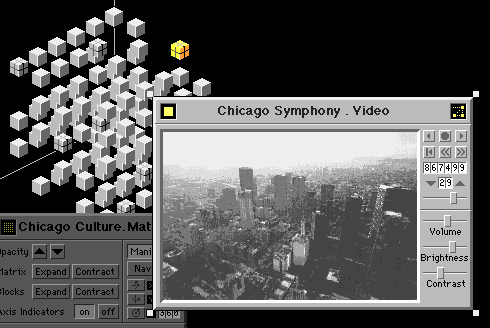
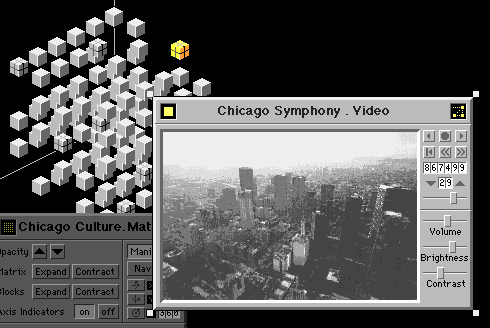
Figure 8: Video Screen
When a block is opened, either from a directory or directly from the matrix, it appears as a screen. In the illustration above, the block opened contains a video file, so the screen reflects the type of control panel needed to operate a video. Similar appropriate screens would appear for text files, audio files, 3D files, multi-media files, etc. It's very easy to imagine including controls to cut, paste, and otherwise manipulate and build other files included on these control panels.