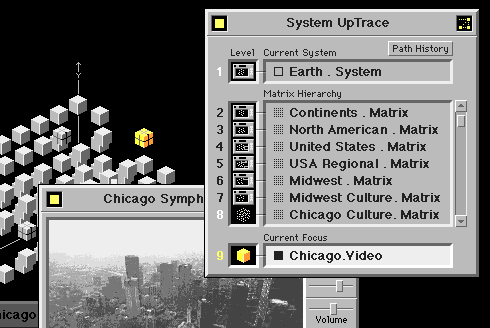
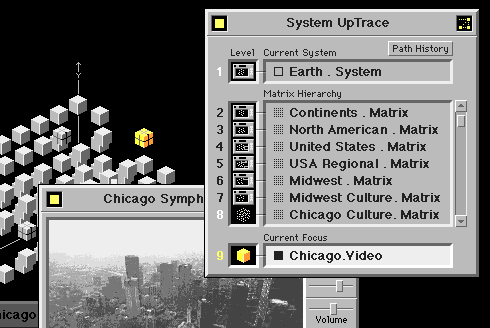
Figure 9: System Up-Trace Panel
The system uptrace panel displays fields areas of information. The top field lists the current system, the middle field lists the hierarchy of matrices from highest level down to the lowest currently open, and the bottom field lists the current focus. The user can go instantly to any one of these listed elements or levels by activating the icon (the miniature representation of a screen, matrix, or block) to the left of the desired destination. The user may also choose to access the path history function by hitting the Path History button near the top of the system uptrace panel just below the header panel.