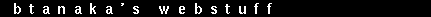

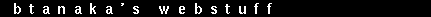

How to Use My Tileable Images
There are a number of ways of using these, or any, tileable images.
In the following paragraphs, I will discuss a few of these ways.
As Desktop Background
These images tile seamlessly and make great desktop wallpapers. How you use the tiles to make wallpaper depends on which operating system you are running.
If you are using UNIX (Linux, FreeBSD, Solaris, IRIX, et cetera) running X, first save the image you want to your local disk drive. If you are using, for example, Netscape to view my web page, right click on the image you like and save the image. Now that you have a local copy of the image, all you need to do is make it your desktop pattern.
Because UNIX is powerful and flexible, there are a number of different ways of doing this. One easy way is to use the xv program. Type "xv -root imagename.jpeg" (without the quotes and replacing "imagename" with the name of the image) at a shell prompt. Presto! Your desktop is festooned with my tileable pattern.
If you are using Windows96/98/NT running Netscape, right click on the image you like and choose "Set as wallpaper". If the resulting desktop is just a single image, right click on the desktop and choose "Properties". In the "Display Properties" dialog box, click on the "Background" tab. Select "Display: Tile", click "Apply", and then click "OK".
If you are using a Macintosh, I'm afraid you might be out of
luck. These images have a different aspect ration than the standard Mac
desktop patterns. I haven't confirmed this yet, but it's possible that
these patterns will not work. (As soon as I can, I double-check this.)
However, in case it does work, here's how to do it (from foggy memory):
Save the image you like to your local disk drive (click and hold the mouse
on the image, choose "save image" from the pop-up menu). Open the image
with an image viewer, select all, and copy. Open the "Desktop Patterns"
control panel. Paste the image. (Until I can check this, I'm afraid I'm
probably way off... Mac users feel free to correct me!)
As a Gimp Pattern
These images are 100x100 pixels--the standard Gimp pattern size. Save the image you like to your local hard drive. Open it with the Gimp. Save as Gimp pattern. Voila!
